Understanding the Paging Screen
The people, functions, message groups, and on-call groups who are considered pageable can be searched for in the Paging screen. Information about the people you are searching for display in the search results section at the bottom of the screen. Icons next to a name denote whether the name is for a person, a function, a message group, or an on-call group. Personal message groups created by a user are displayed in the System Personal Message Groups section and/or the PC Based Personal Message Group section.
NOTE: Smart Web must be configured to display the System Personal Message Group section. If configured, this section is available only if a user is logged in.
Search Results and the DPE (Device Preference Engine)
If your system is using the DPE (Device Preference Engine) to manage your device preferences, the Type list box in the search results section is disabled for users that have a DPE profile. When a page is sent to this user, the device preferences specified in the user’s DPE profile determine the device to which a message is sent.
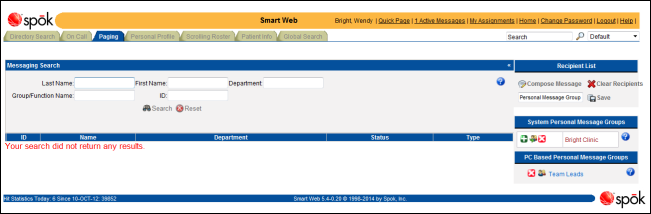
 Understanding the Paging Icons and Profile
Colors
Understanding the Paging Icons and Profile
Colors
 Person or Function Exception Status
Person or Function Exception Status
 Page Type Examples: Numeric,
Alphanumeric, and Message Only
Page Type Examples: Numeric,
Alphanumeric, and Message Only