Viewing the On-Call Assignments in a Calendar Format
The list of on-call assignments for an on-call group can be displayed in a calendar format. The default view is the scheduler view, which shows the on-call assignments sequentially by date and time in a list. The calendar view shows the assignments for the selected on-call group for one month. Once the month is displayed, the user can scroll through future months.
If a shift assignment has been assigned a priority, the priority information displays in the calendar.
NOTE: The on-call assignments for a person or function cannot be displayed as a calendar. A calendar can only display the on-call assignments for an on-call group.
1. Access Smart Web.
2. Choose the On-Call tab.
3. Choose the Search tab if it was not selected by default.
4. Perform a search for on-call assignments for an on-call group. For more information about searching, please refer to Searching for Current On-Call Assignments in the Search Screen.

5.  Click the Calendar button to display
the on-call assignments as a calendar. The calendar defaults to the current
month, and the current day in the calendar is outlined in green.
Click the Calendar button to display
the on-call assignments as a calendar. The calendar defaults to the current
month, and the current day in the calendar is outlined in green.
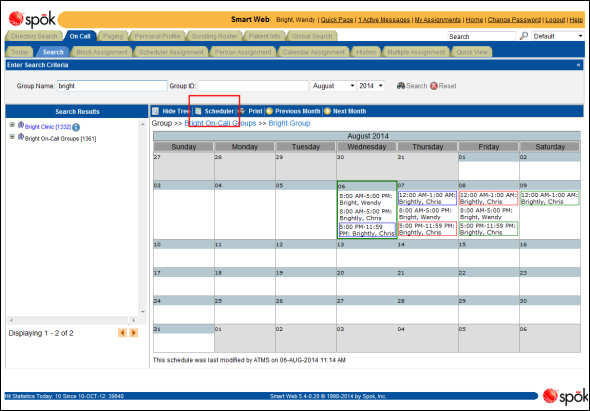
6. Click the Scheduler button to return to the Schedule view.
 Displaying Shift Information in the Calendar
Displaying Shift Information in the Calendar