Validating a Directory Record
Your system may be configured to use the validate feature. This feature is used to ensure that the directory information in the Profile screen has been reviewed and found correct by the user logged in to Smart Web. The Validate option displays in the screen each time the directory information is changed. The user must select the Validate option to notify the system that any changes have been reviewed by you and are correct. The Validate option then becomes the Validated option, followed by the date on which the validation occurred.
NOTE: This feature is configurable and the Validate option may not be available on your system.
The directory information should be validated each time the user makes a change to the information. In addition, the system automatically invalidates the directory information for each user once each quarter. Each user should then review his or her directory information and select the Validate option to validate the information.
Using a Periodic Feed
Some systems use a periodic feed, managed by your Spok representative, to quickly update the database records. When the periodic feed occurs, any records that were changed will need to be validated by the users.
1. Click on the Personal Profile tab and log in if the log in screen displays.
2. Choose the Profile tab. The current directory records display in the Directory section.
3. Make changes to the directory information as needed. For more information about updating a record, please refer to Updating Directory Information.
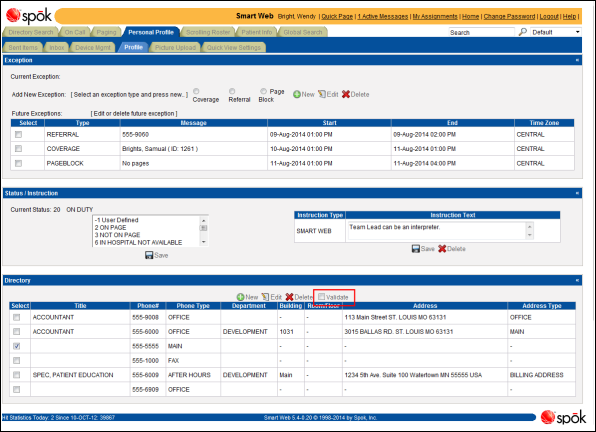
4. Select the Validate option. A warning dialog displays.
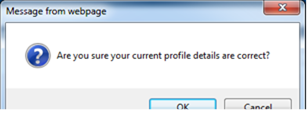
5. Click the OK button. A confirmation dialog displays.

6. Click the OK button. The Validate option becomes the Validated option followed by the date on which the validation occurred.
NOTE: Whether the date displays is configurable. Your system may not display the validation date.
