Successfully Sending a Page
1. Access a Smart Web screen that allows you to send a page using the pager icon.

2. Click the pager icon. A page message screen displays.
3. Enter the text of the message in the screen. The maximum number of characters you can enter displays in the Maximum Characters Allowed field. As you type, note that the number of characters that can be entered displays in the Remaining Characters field.
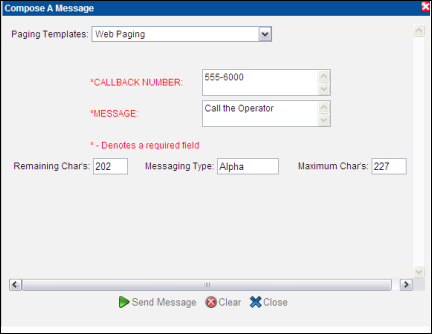
4. Click the Send Message button. A message dialog displays after the page has been placed in the page queue.
5. Click the OK button to close the message dialog. The page message dialog closes as well.
