Searching for Assignments in the On-Call Search Tab
The on-call assignments can be searched for by date, on-call group name, on-call group messaging ID, person name, or person messaging ID. You can search using only one search criterion or a combination of any of the search criteria. Note that only the on-call assignments that match all of the search selections are included in the search results.
When the search results are displayed when searching by a date or by an on-call group, all of the on-call groups are included in the search results, and those on-call groups that have an on-call assignment scheduled during the time period specified are displayed in blue. When an on-call group displayed in blue is selected, on-call assignment information for the members of the on-call group is listed in the screen and the date and time on which the selected schedule was last changed displays at the bottom of the screen.
The list of on-call assignments for an on-call group can be displayed in a list or as a calendar using the Calendar/Scheduler toggle button. The calendar view shows all of the on-call assignments for the entire month. The scheduler view shows the assignments in a list.
NOTE: Your organization may be configured to display a different set of on-call assignment fields.
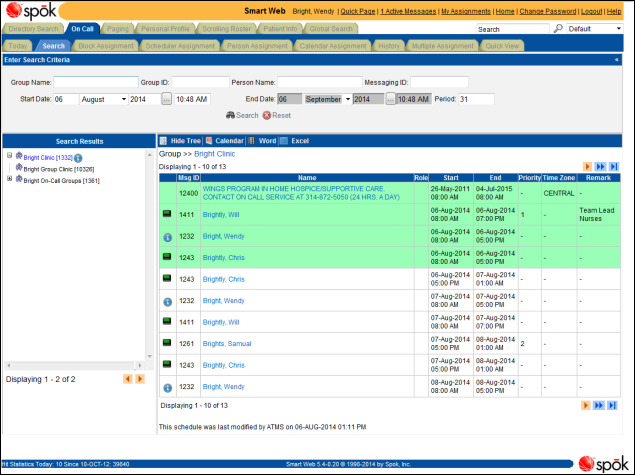
When a search includes a search string for a person by name or messaging ID, a list of the on-call schedules that match the search criteria display as a list.
 Changing the Start and End
Dates
Changing the Start and End
Dates