Paging from the Consolidated Paging/Directory Screen
Your system may be configured to display the Paging/Directory screen instead of the Paging screen. If this is the case, phone numbers for the person and the department with which the person is associated are also displayed. This enables the user to have the paging features and phone numbers available on the same screen.
IMPORTANT NOTE: Your system can only display one of the screens. If your system includes the Paging screen, the Paging/Directory screen cannot also be included, and vice versa.
The search, paging, and the personal message group features work just as they do in the Paging screen. For more detailed information about these features, please refer to the following topics:
• Sending a Page to Multiple Recipients
• Working with Personal Message Groups
A set of additional features are available in the Paging/Directory screen, as described in the following topics:
• Searching for a Phone Number or Phone Number Type
• Reviewing the Search Results in the Paging/Directory Screen
• Emailing from the Paging/Directory Screen
• Printing the Paging/Directory Screen
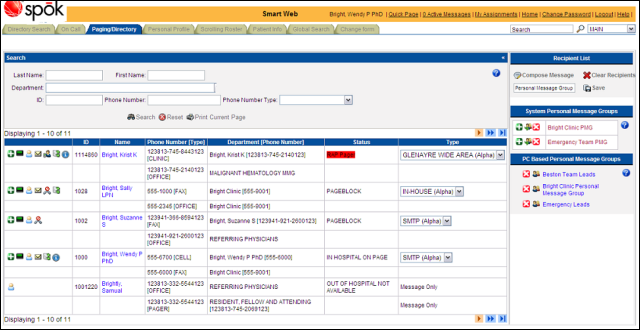
 Searching for a Phone Number or Phone Number
Type
Searching for a Phone Number or Phone Number
Type
 Reviewing the Search Results in the
Paging/Directory Screen
Reviewing the Search Results in the
Paging/Directory Screen