Using the Send to all Devices Feature
1. Access Smart Web.
2. Click on the Personal Profile tab and log in if the log in screen displays.
3. Click on the Device Mgmt tab.

4. Select the Send to all devices option.
5. Click the Save icon. The Send To option for each pager and email becomes available and a message dialog displays.
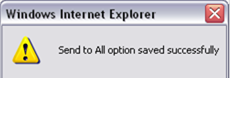
6. Click the OK button to close the dialog and view the screen.

7. Select or de-select the devices as desired. Messages are sent only to the devices for which the Send To option is selected.
8. Click the Save icon in the Send to all devices section. A message dialog displays.

9. Click the OK button to close the dialog and save the changes.