Using the List Button
The List button is used to select an individual for an on-call shift assignment. The On-Call Member List screen contains a list of the members assigned to the on-call shift and a search feature which can be used to search for non-members.
1. Click the List button. The On-Call Member List screen displays.
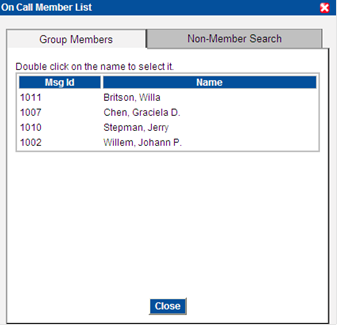
2. The on-call group members are displayed in the Group Members tab.
a. Click on the Group Members tab.
b. Double-click on a group member to select it. The screen closes automatically.
3. You can search for an individual that is not a member of the on-call group in the Non-Member Search tab.
a. Click on the Non-Member Search tab.
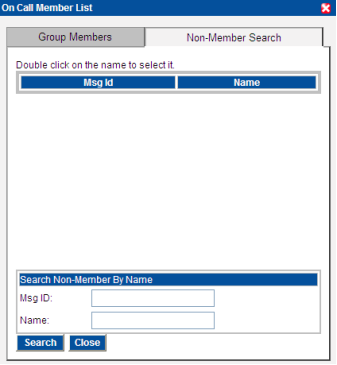
b. You can search for an individual by messaging ID or by name, or both. Using both as the search criteria further limits the list of individuals.
c. Click the Search button. The records the match the search criteria display in the screen.
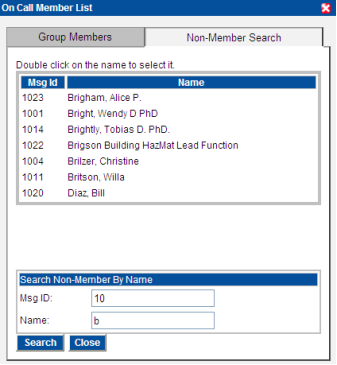
d. Double-click on a group member to select it. The screen closes automatically.
4. If you do not want to choose an individual, click the Close button to close the screen.