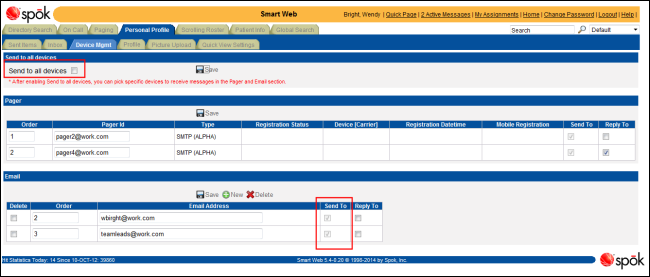Turning Off the Send to all Devices Feature
If you do not want to use the send to all devices feature, you can de-select the Send to all devices option.
1. Access Smart Web.
2. Click on the Personal Profile tab and log in if the log in screen displays.
3. Click on the Device Mgmt tab.
4. De-select the Send to all devices option.

5. Click the Save icon. A message dialog displays.

6. Click the OK button to close the dialog and view the screen. The Send To options for each device is unavailable.