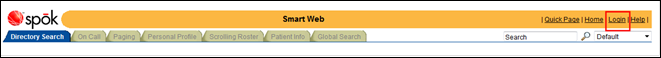Logging out of Smart Web
The user currently logged in to Smart Web can log out when access to the screens that require the user to log in is no longer needed.
1. Access Smart Web.
2. The Logout link displays in the upper right corner of the screen.

3. Click the Logout link. The Directory Search screen displays by default, and the user’s name no longer displays. The Logout link toggles to the Login link.