Deleting an Email Address
An email address that is no longer needed or valid can be deleted.
1. Access Smart Web.
2. Click on the Personal Profile tab and log in if the log in screen displays.
3. Click on the Device Mgmt tab. The existing email addresses display in the Email Update section.
4. Choose the Select option for the email address that should be deleted. More than one email address can be selected.
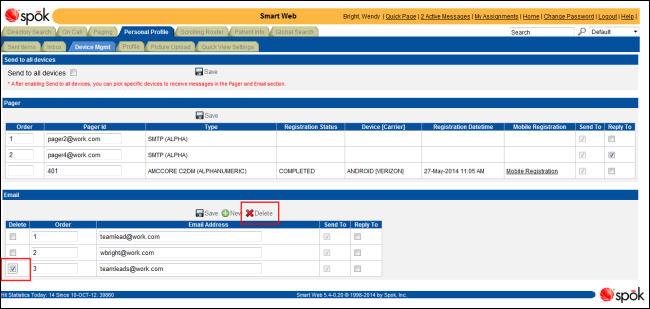
5. Click the Delete button. A message screen displays, verifying that the selected email addresses should be deleted.
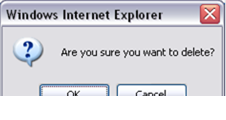
6. Click the OK button to close the message and continue with the deletion process.
7. A message displays, verifying that the email address was deleted.

8. Click the OK button to close the message and delete the selected email address. The Email Update section is updated.